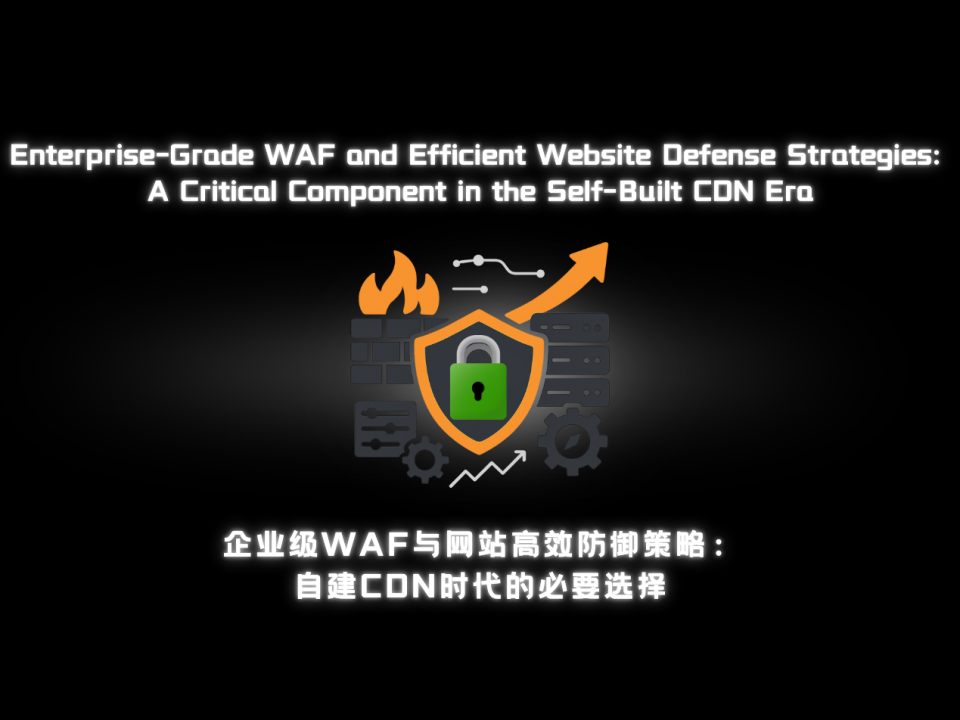Why Should Content Providers Build a CDN?
31/01/2025
Can CDNs Fully Defend Against DDoS Attacks?
06/02/2025How to Build Your Own CDN Server for Defense
Why Build a CDN Server for Defense?
As internet usage grows, Content Delivery Networks (CDNs) have become essential for improving website speed, stability, and security. By building your own CDN, businesses can enhance content delivery efficiency while implementing robust defense mechanisms to counter cyber threats like DDoS attacks.
Core Steps to Build a CDN Server
Define Requirements and Design the Architecture
Before starting, clearly outline the following:
- User Distribution: Understand where your users are located and identify peak traffic times.
- Content Types: Tailor caching strategies for different types of content, such as videos, images, or static files.
- Scalability: Reserve capacity to handle anticipated business growth and traffic spikes.
Set Up Servers and Software
- Choose Servers: Deploy virtual private servers (VPS) or physical servers distributed across multiple geographic regions to improve efficiency and reduce latency.
- Install CDN Software: Use tools such as Nginx or Varnish to enable caching and traffic management.
- Configure Reverse Proxy: Set up reverse proxy rules in Nginx (e.g.,
proxy_pass) to route traffic to the origin server effectively.
Configure Caching and Domain Resolution
- Caching Policies: Develop rules for cache duration and refresh frequency based on content type and user behavior.
- Domain Name Binding: Use CNAME records to map your CDN nodes to your domain, ensuring seamless routing of user requests to the nearest node.
Defense Strategies for Self-Hosted CDN
DDoS Mitigation
- Traffic Filtering: Set rate limits to detect and block abnormal traffic spikes.
- IP Blacklists and Whitelists: Prevent malicious IP addresses from accessing your network while allowing trusted sources.
SSL Encryption
- Data Security: Protect sensitive data during transmission by enabling SSL/TLS encryption. Tools such as Let’s Encrypt provide free SSL certificates for quick implementation.
Firewalls and Access Control
- Web Application Firewall (WAF): Deploy a WAF to monitor and block malicious requests in real time.
- Access Permissions: Restrict access to critical ports and paths to trusted users only.
Continuous Optimization and Monitoring
Real-Time Monitoring
- Use monitoring tools like Prometheus and Grafana to track traffic patterns, server performance, and CDN node status.
Performance Adjustments
- Regularly refine caching strategies and load-balancing rules to adapt to changing traffic patterns.
Security Updates
- Ensure all servers and software receive timely updates to address vulnerabilities and improve overall security.
Conclusion
Building your own CDN server offers not only improved website performance but also enhanced protection against modern cyberattacks. By carefully designing the architecture, implementing caching strategies, and adopting strong security practices, businesses can create a reliable and secure content delivery system.
For enterprises seeking additional expertise, MasterCDN provides tailored solutions, leveraging its global network of nodes and technical support to simplify the process of building efficient and secure CDNs.